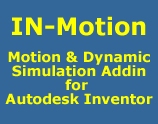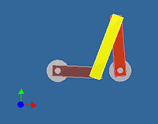IN-Motion : Motion and Dynamic Simulation Addin for Autodesk® InventorTM
|
IN-Motion is a Motion and Dynamic Simulation addin / plugin for Autodesk® InventorTM. It gets listed as an internal addin and upon selecting, it seamlessly let the user perform Motion and Dynamic Analysis of the InventorTM assemblies, without actually going out of the application. IN-Motion presently works on Autodesk Inventor 2011, 2010 and 2009 and Autodesk has certified it for Autodesk Inventor 2011, 2010 and 2009 versions. It is available for only 200 US$. Download 30 trial Evaluation version for free with all the features. The main features of IN-Motion, till date are:
We are developing this addin further to include more functionality. We request you to Contact Us if you have any query. |
 
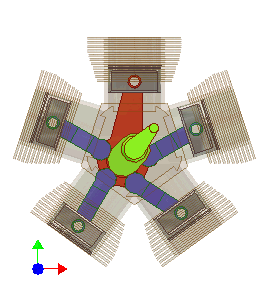
Engine Simulation in IN-Motion 
|
IN-Motion has been developed as an internal addin for Autodesk® InventorTM. The User Interface of IN-Motion is derived from the Assembly Environment of Inventor. The IN-Motion Panel bar contains generic command buttons. IN-Motion Browser Tree lists the parts/sub-assemblies, joints under them, markers, motions, dynamic inputs such as force, torque, spring and damper. Specific functionalities can be accessed through context menu.
The figures below show the comparision of Assembly Environment and IN-Motion Environment.
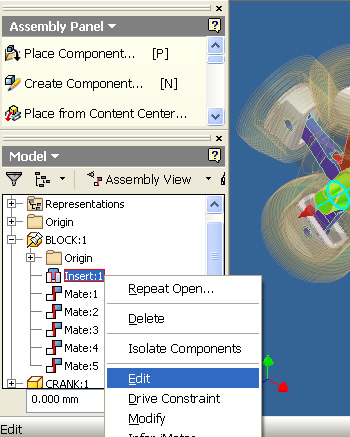
Inventor Assembly Environment |
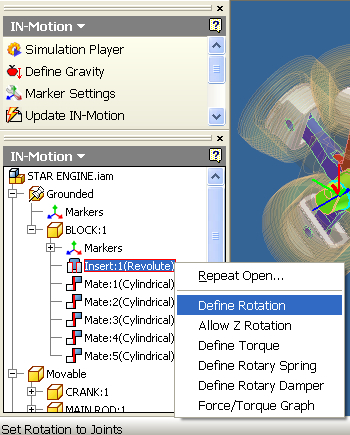
IN-Motion Environment |
|
IN-Motion has capabilities to define Rotation and Translation to Joints. User can define Rotation to an Insert/Cylindrical Joint and Translation to a Cylindrical Joint. The equation of motion can be:
After defining appropriate Motions, the assembly can be checked by Simulating it. By this way, user can come to know the behavior of the assembly to speficic input motion. |
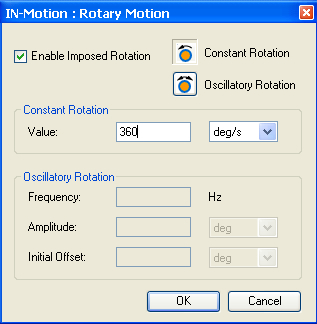
Form to Enter Motion Values |
|
IN-Motion has capabilities to apply Force and Torque at Joints. User can define Force at a Cylindrical Joint and Torque at an Insert/Cylindrical Joint. After defining appropriate dynamic inputs, the assembly can be checked by Simulating it. By this way, user can come to know the behavior of the assembly to speficic dynamic inputs. |
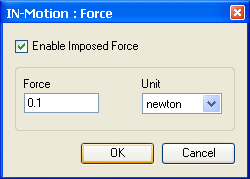
Form for Force |
|
IN-Motion has capabilities to apply Spring and Damper at Joints and test the realtime behavior of the assembly due to them. The following Springs and Dampers are possible in IN-Motion.
|
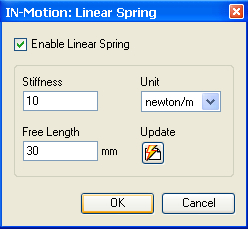
Form for Linear Spring |
|
Gravity can be defined for an assembly which will act on it. Simulations can be carried on under gravity and thus the results obtained can be realistic to actual conditions. |
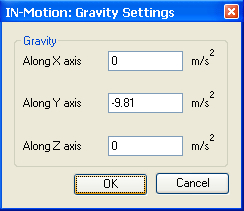
Form for Gravity |
IN-Motion has the capability to perform Kinematic and Dynamic Simulation for the given input conditions. It has a intuitive and slick user interface dialogs for Simulator and Playback deck. The Simulation settings can be prescribed and upon simulation, user is shown the progress of Simulation through text messages and warns the user if it reaches any error position. Once the simulation is complete, the Playback Deck can be used to show the animation. Various standard controls have been provided on Playback Deck for basic operations. The Simulator and Playback Decks are very intuitive and slick as shown.
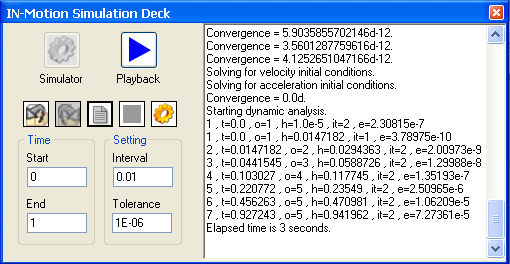
Simulator Deck |
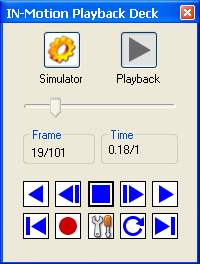
Playback Deck |
|
Using IN-Motion, user can record an animation in the form of an AVI file and send it to others to show the working of the assembly. This can be useful as the animation can be viewed by anyone, without the need of Inventor being installed on their system. |
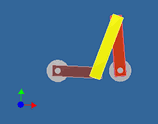
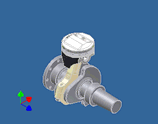
Animation Recorded as Video |
IN-Motion has the capability to perform Kinematic and Dynamic Simulation for the given input conditions. The analysis performed can be expressed in the form of Graph Plots for various parameters such as Position, Velocity and Acceleration of parts and also Forces and Torques acting at Joints. The Graph can be saved as an image and the data can also be exported as CSV (Coma Separated Values) for further analysis.
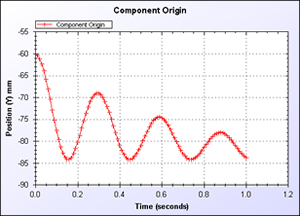
Kinematic Analysis Graph |
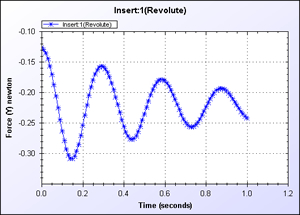
Dynamic Analysis Graph |
|
IN-Motion lets the user trace any point during animation. This will help the user to determine the path a particular point takes and thus improves the visualization. |
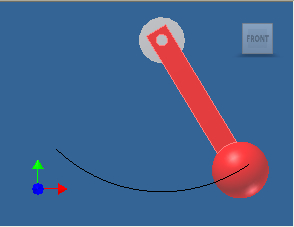
Trace of a Point |
|
IN-Motion is available for only 200 US$. The license is a one time investment for a particular version of Autodesk® InventorTM. Evaluation version of IN-Motion can be downloaded for free and it includes all the features of a licensed version. After the installation of IN-Motion, an activation form appears when Inventor is started. By default, IN-Motion comes with 30 free trials which can be used by clicking on "Try". Click on "Buy" to buy a license from us and then click on "Activate" once you have the license key. |
 

IN-Motion Activation Form |